CAN Hardware Termination and CAN OUT Pin Configurations
Jumpers are used to configure termination for AEbus and CANbus, and the CAN Out pin assignments.
NOTICE |
|---|
HAZARD OF EQUIPMENT DAMAGE |
Configuration Header Boards and Jumpers
To access the configuration header boards and jumpers:
Disconnect power and all connected cables and wires from LYNK II.
Loosen the keeper nut on the threaded barrel LYNK Port.
Unscrew the four case screws using a Phillips screwdriver.
Carefully separate the top from the bottom casing - Ensure the keeper nut, LYNK Port barrel, and four case screws do not become lost or drop onto exposed battery cables or terminals. Save all items to reseal the unit later.
Place the jumpers on the correct headers noted below to configure CAN Termination and CAN Out pins.
Reinstall the LYNK Port barrel with keeper nut on the outside, mate the top and bottom casing together and replace the four screws.
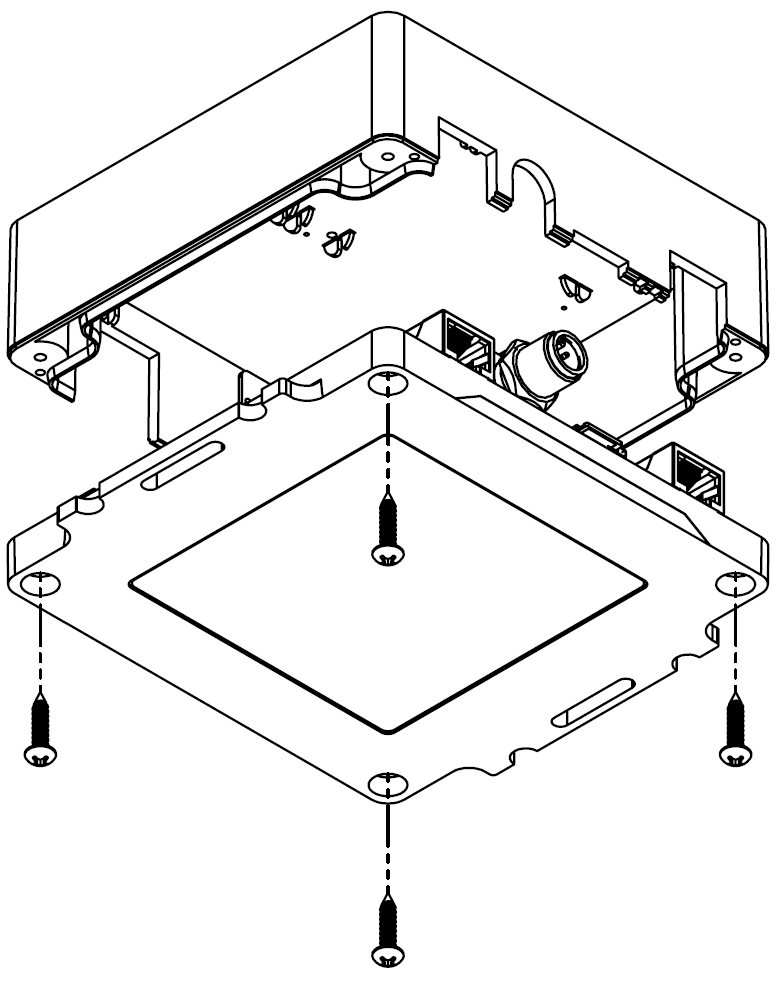
LYNK II Case Construction
