Configuring the Cabinet to Inverter Heartbeat
The AES Cabinet can be configured to stop operating when communication with the power conversion system is interrupted for a defined length of time. This feature prevents the energy storage system from charging or discharging without closed-loop communication.
Set up the Inverter Heartbeat
Start the LYNK ACCESS software and select the LYNK tab.
Select the blue gear icon in the upper-right area of the Cabinet Settings tile.
In the Cabinet Settings dialog box, enable the Cabinet Timeout and set the interval between each heartbeat.
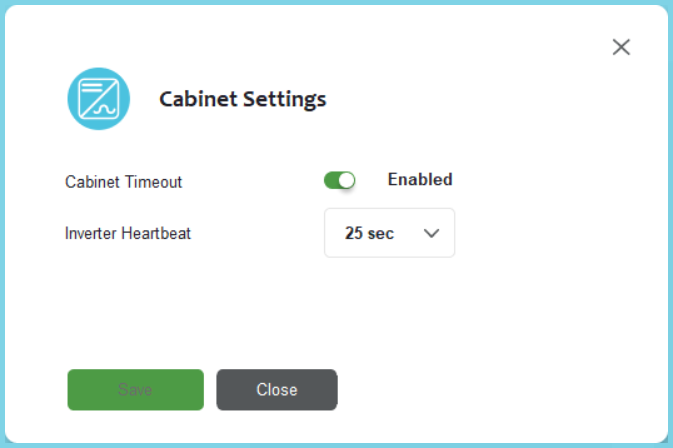
Cabinet Settings dialog box
Click SAVE to confirm the configuration.
