Generating a Battery Diagnostic Report
Connect the battery communication cable to the LYNK Port on the LYNK II and to the LYNK Port/AEbus Port on one of the batteries in the battery bank.
HELIOS ESS batteries connect a CAT6 or higher cable.
AES LiFePO4 and AES RACKMOUNT batteries connect a CAT5e or higher cable.
AES PROFESSIONAL batteries connect to a DLP communication cable.
Connect a USB cable with a mini-B connector from your computer to the LYNK II. Ensure that only one LYNK device is connected to the computer.
Start the LYNK ACCESS software and select the Support tab.
Click the Generate Diagnostic Report button and from the displayed dialog box, select the download parameters.
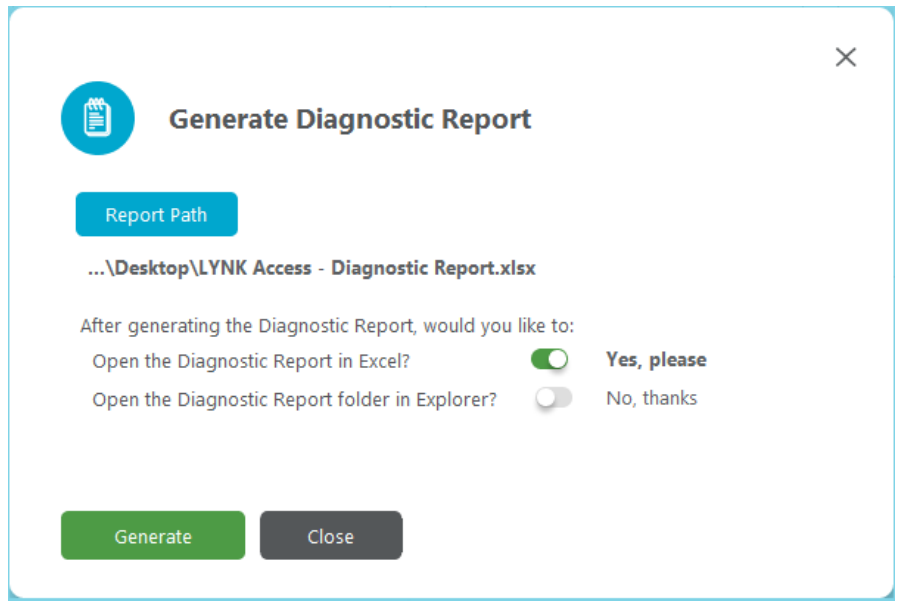
Click Generate and share the report with the Discover Service/Support team member.
