Updating Firmware with LYNK ACCESS
Updating Battery Firmware
NOTE |
|---|
|
The following instructions are for using LYNK II to update the firmware on AES PROFESSIONAL, AES RACKMOUNT, and HELIOS ESS batteries.
Download the latest battery firmware file from the Discover Energy Systems website.
Open LYNK ACCESS and select the Battery tab to view the battery information.
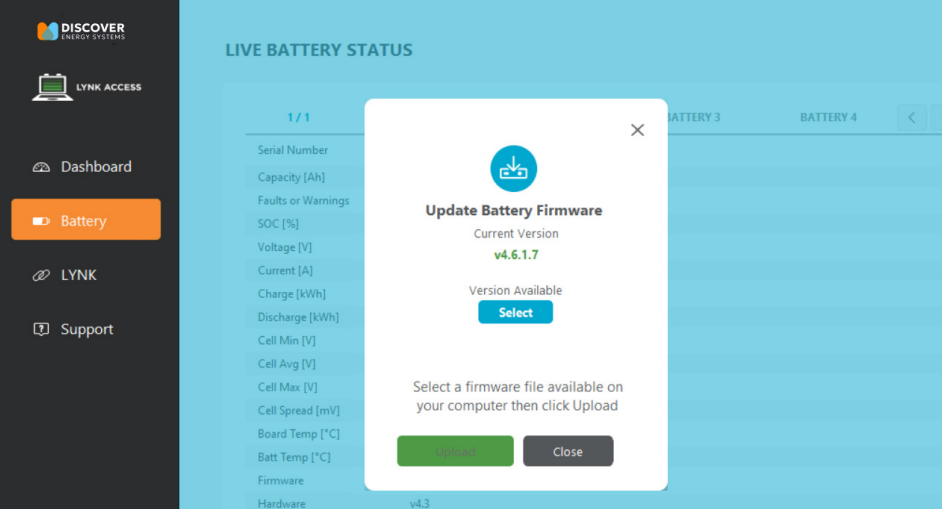
Click the Upload Battery Firmware button and in the dialog box that pops up, click Select and open the downloaded battery firmware file.
Click Upload to complete the battery firmware update process.
