Closed-Loop - Batt Setup > Charge
Touch the CHARGE tab onscreen to start the programming sequence (see image below).
Touch the OK button to save all onscreen values - Ignore data displayed in GREY boxes.
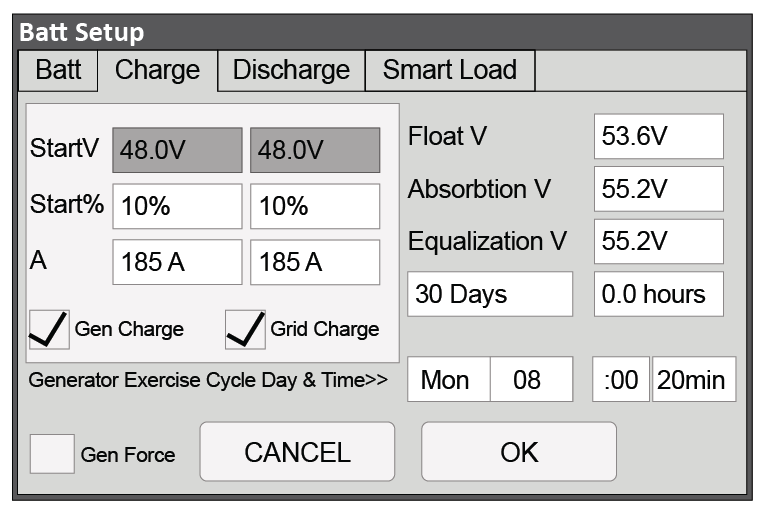
Closed-Loop Battery Setup > Charge (Two 100 Ah AES RACKMOUNT Batteries with 12K-P)
Batt Setup > Charge |
|
|---|---|
Gen Charge | Enable if charging from a generator is desired. (1) Note: The Gen Input Breaker must be connected to the output of an AC generator for this work. |
Grid Charge | Enable if charging from the grid is desired. (2) Note: The Grid Input Breaker must be connected to input from the grid for this to work. |
StartV | Unavailable (Grey) in a closed-loop configuration. |
Start% | Set to user preference based on battery State-of-charge as a percentage. The recommended minimum is 10%. |
A | Set to the same Amp value that was set for Max A Charge. (3) |
Float V | Value is communicated by BMS in a closed-loop configuration. Ignore the displayed value. |
Absorption V | Value is communicated by BMS in a closed-loop configuration. Ignore the displayed value. |
Equalization V | The function is disabled in a closed-loop configuration. Ignore the displayed value. |
Gen Exercise Cycle Day & Cycle | Refer to Solar-Ark documentation. |
Gen Force | Refer to Solar-Ark documentation. |
(1) Left column options are for Gen Charge AutoStart values (Reference Sol-Ark documentation for more details on the generator AutoStart function. (2) Right Column options are for Grid Charge values. (3) If need be, this value is used to curtail the maximum current output of the charger. The values and parameters used are for an operating temperature of 25 °C (77 °F). | |
