Connecting LYNK II to the Sol-Ark Network
Before connecting LYNK II to the Sol-Ark network, ensure that all Sol-Ark devices use COMM firmware version 1.4.3.0 or later. Also, ensure that the CAN out pins for LYNK II are configured correctly. Refer to LYNK II CAN Hardware Termination and CAN Out Pin Configuration.
Insert one end of a CAT5e or higher communication cable into the LYNK II CAN out port and the other end into the correct CAN port of the Sol-Ark inverter-charger.
NOTE |
Ensure that all Sol-Ark inverters are using COMM firmware version 1.4.3.0 or higher. |
The CAN port locations differ across the Sol-Ark indoor (legacy) and outdoor models. Refer to the following diagrams for the CAN port location of your Sol-Ark inverter.
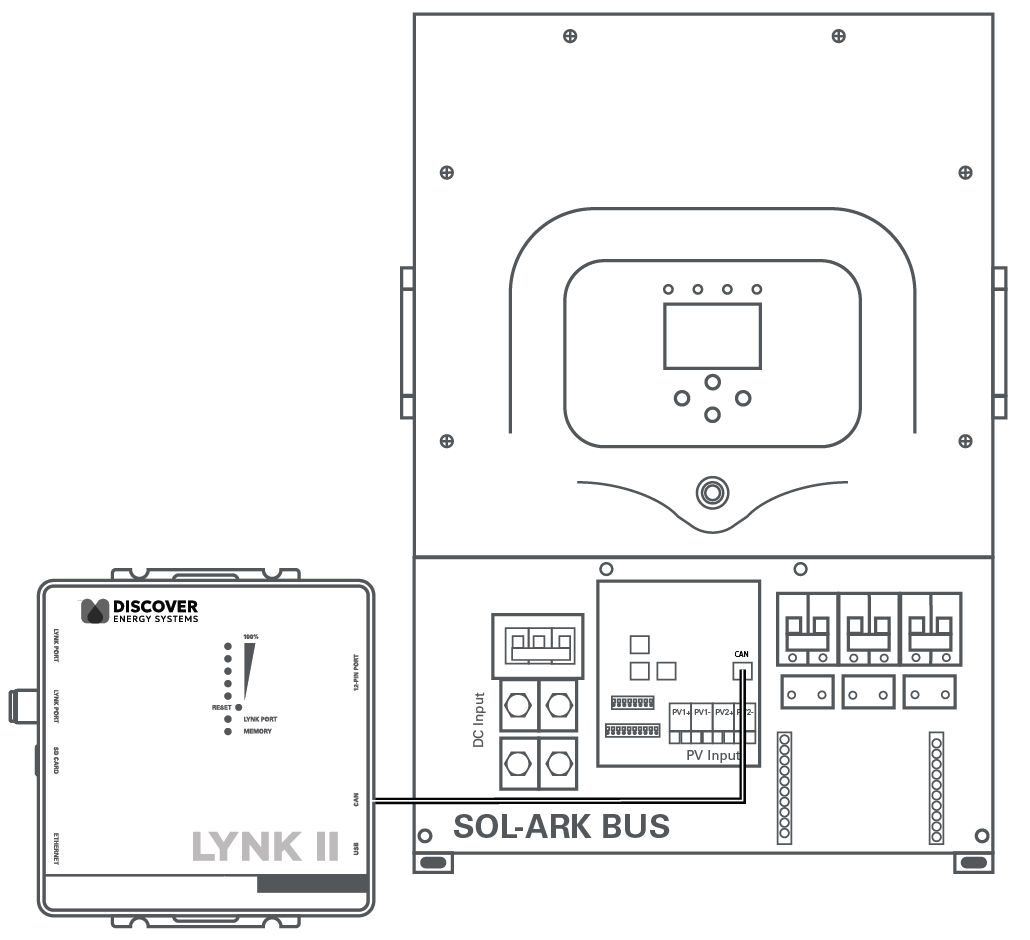
Sol-Ark 5K-P / 8K-P / 12K-P / 15K-P Hybrid Inverter (Outdoor)
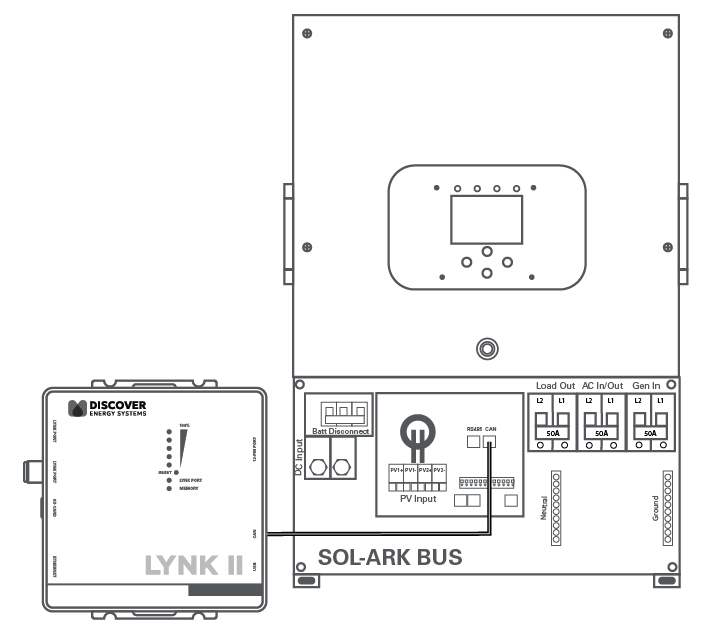
Sol-Ark 8K Hybrid Inverter (Indoor, Legacy)
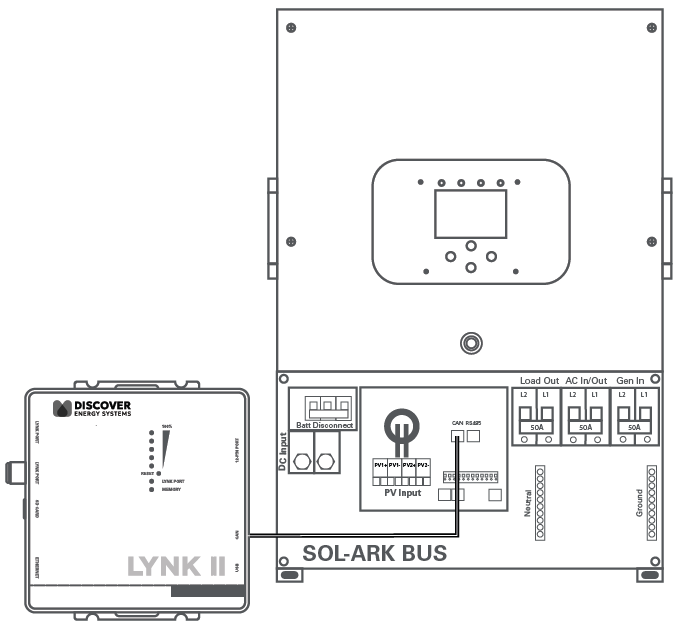
Sol-Ark 12K Hybrid Inverter (Indoor, Legacy)
