Configurable Closed-Loop Settings
During normal operation, the battery’s charge parameter limits are set by the BMS and communicated by the Victron GX device to the inverter-charger and MPPT.
To optimize the performance of a Victron system, manually set the following DVCC menu items using the Victron GX device and reboot the system.
Device List > Settings > DVCC
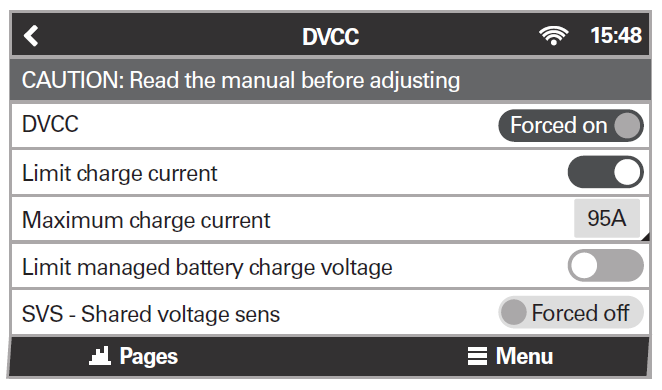 DVCC Menus 1/2 | 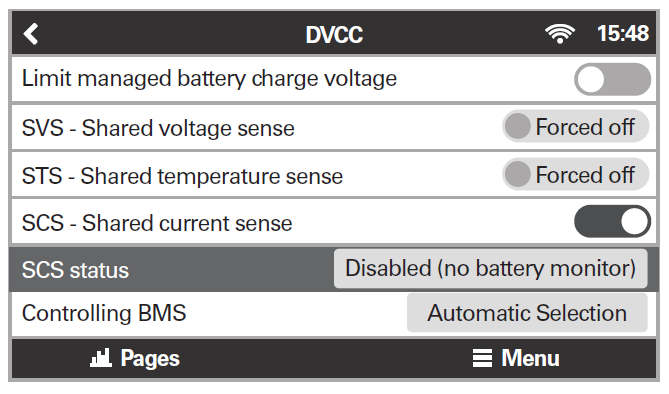 DVCC Menus 2/2 |
DVCC Menu | Setting |
|---|---|
DVCC (Distributed Voltage and Current Control) | Forced on |
Limit charge current | ON (1) |
Maximum charge current | Installed number of Discover Lithium batteries x their rated Maximum Charge current, or a lower value if system curtailment is required. |
Limit managed battery charge voltage | Disable |
SVS - Shared voltage sense | Forced off (2) |
STS - Shared temperature sense | Forced off |
SCS - Shared current sense | ON |
SCS status | (Displays the current status) |
Controlling BMS | Automatic Selection |
(1) Limit charge current works across the whole system. MPPTs are automatically prioritized over the mains. In cases where the BMS requests a maximum charge current different from the user-configurable setting, it uses the lesser of the two.
(2) SVS should be set to OFF (Victron support has reported instances of conflicts when SVS is set to ON with a Lithium BMS).
