Victron Closed-loop Configuration Procedure
Refer to the latest Discover Energy Systems documentation for battery values and the
latest Victron documentation for menu navigation and details on the setup procedure.
Set the Discover Lithium batteries to ON and the Victron GX device to ON.
Using a touch screen or other user interface of the GX device, set the VE.Can
port and CAN-Bus BMS communication rate to 250 kbit/s to match the
communication speed set up on the LYNK II communication gateway.
Device List > Settings > Services > VE.Can port > CAN-bus profile
• Select VE.Can & CAN-bus BMS (250 kbit/s)
(Select Victron solar inverters may operate with CAN-bus BMS 500 kbit/s)
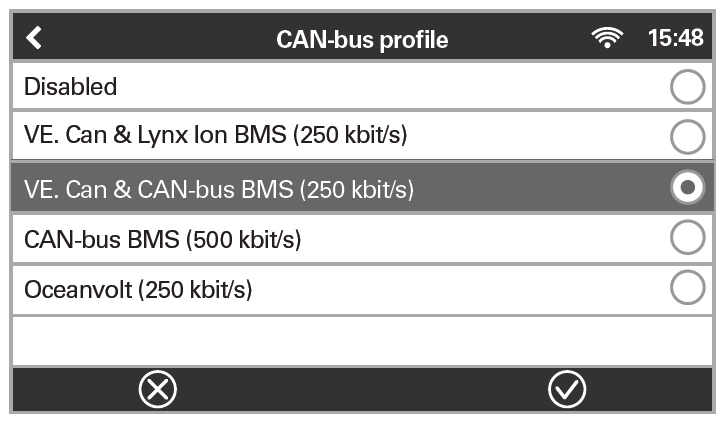
CAN-bus profile
Return to the Device List, and the Discover Lithium Battery should now appear
as one of the devices.
Device List
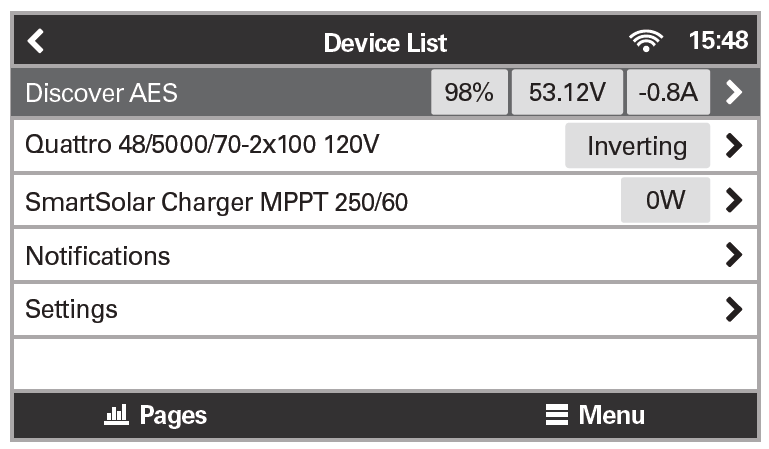
Device List
NOTE |
|---|
If Discover does not appear on the Device List, confirm that the CAT5e or higher communication cable is a normal patch type, not a cross-over type. Use manufactured cables to avoid bad crimps and reduce the risk of a poor connection. |
To confirm that all batteries in the network are communicating with the Victron system, review the actual battery parameters. If multiple batteries are connected, a single entry shows the total limit of all the batteries.
Device List > Discover AES > Parameters
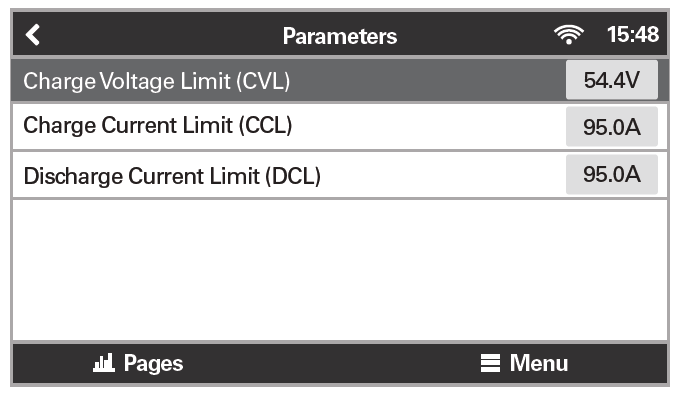
Battery Parameters
