Connecting LYNK II to the Selectronic CANbus Network
Before connecting LYNK II to the Selectronic network, confirm that the CAN out pins on the LYNK II are configured correctly. Refer to “CAN Hardware Termination and CAN Out Pin Configuration”.
Insert one end of a CAT5e or higher communication cable into the LYNK II CAN out port and the other end into the J12 CAN port of the Selectronic inverter-charger.
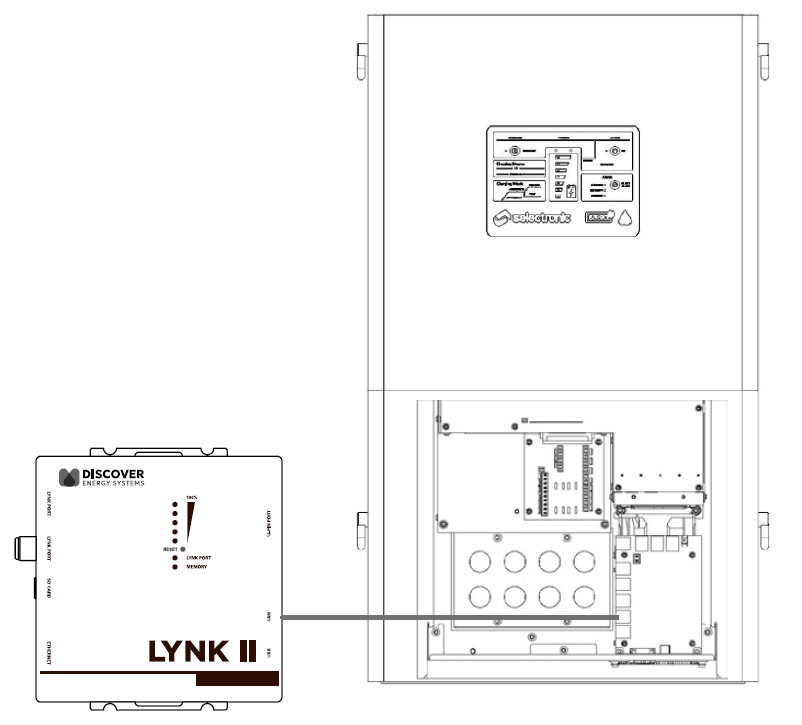
Selectronic CANopen Connection
