SAJ Closed-Loop Configuration
Setting the LYNK II Communication Protocol for SAJ
Set the LYNK II communication protocol and configure closed loop on the SAJ inverter.
LYNK II Communication Protocol
Download the current version of LYNK ACCESS software from the Discover Energy Systems website to obtain the most up-to-date suite of available protocol configurations.
Using a USB cable with a Type-B mini-plug, connect the 64-bit Windows 10 / 11 device running LYNK ACCESS software to the USB port on LYNK II. Confirm LYNK II is powered and connected to the correct SAJ COM port. Refer to the “SAJ CAN Connection” image.
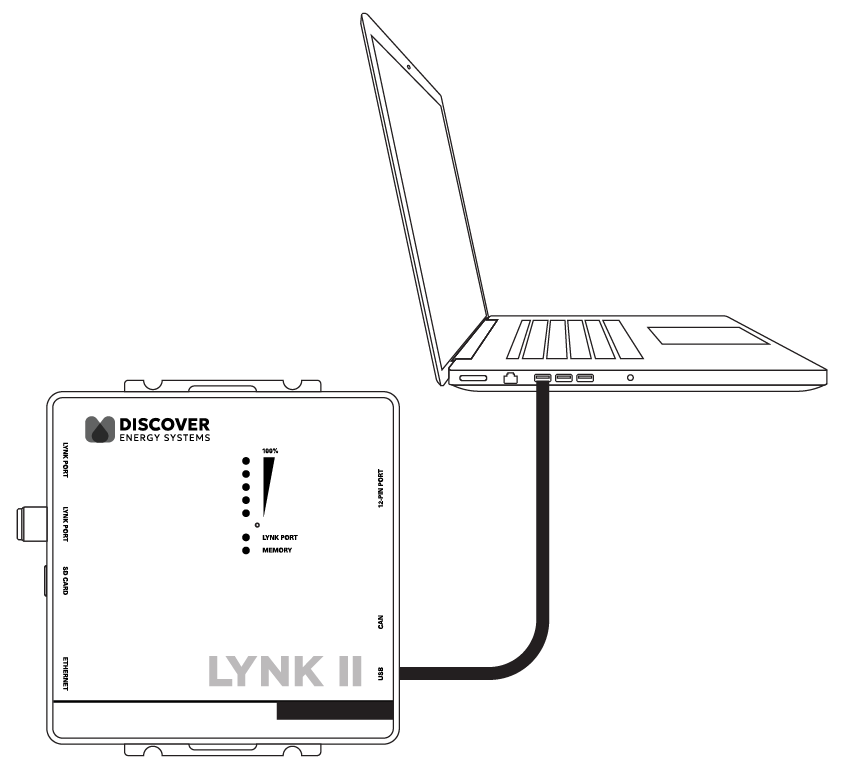
Configuring LYNK II with LYNK ACCESS Software
Ensure that you only have one LYNK device connected to the computer.
Open LYNK ACCESS and select the LYNK tab. Select the blue gear icon in the upper right area of the CAN Settings tile.
Select the LV BMS protocol to complete the closed-loop configuration for LYNK II.
Click SAVE to confirm the configuration.
NOTE |
|---|
Saving configuration changes in LYNK ACCESS will automatically cause LYNK II to shut down and restart. |
