SAJ Open-Loop Configuration
Refer to the latest Discover Battery documentation for battery values and the latest SAJ documentation for details on menu navigation and the setup procedure.
NOTE |
|---|
Depending on your system and particular use case, there may be other settings that require configuration. Refer to the inverter manual for information on these settings. |
Set the Discover Lithium batteries to ON and set the inverter to ON.
Log in to the Elekeeper app.
If the connection to the Elekeeper app is not configured, pair the inverter with your phone. See the “Setting Closed-Loop Configuration on the SAJ Inverter” section, Step 3.
Once the inverter is paired with your phone, configure the Battery Settings.
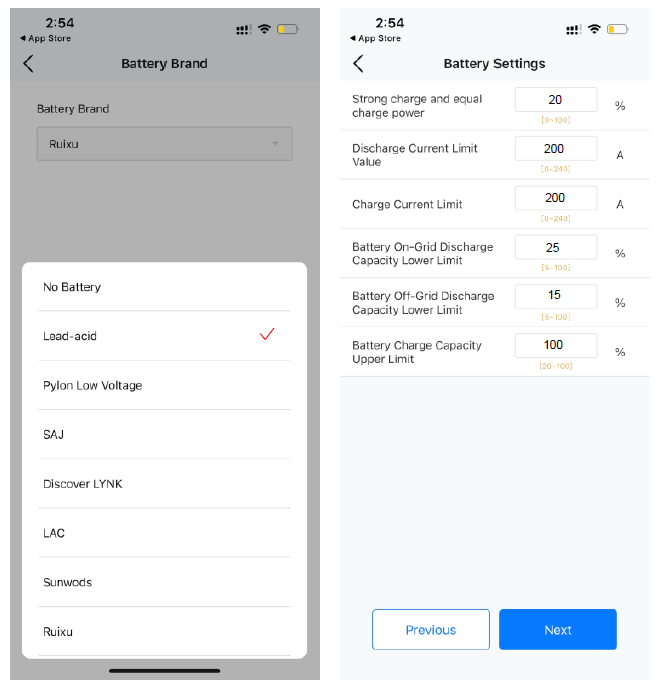
Battery Settings - Lead Acid
Set the Battery Brand to Lead Acid and set the Battery Parameters based on the electrical specifications for the battery as specified in its battery manual.
|
|---|
FIRE AND BURN HAZARD Do not perform an equalization charge on a Discover lithium battery. Failure to follow these instructions may result in injury. |
