Manual Service Disconnect (MSD) Installation
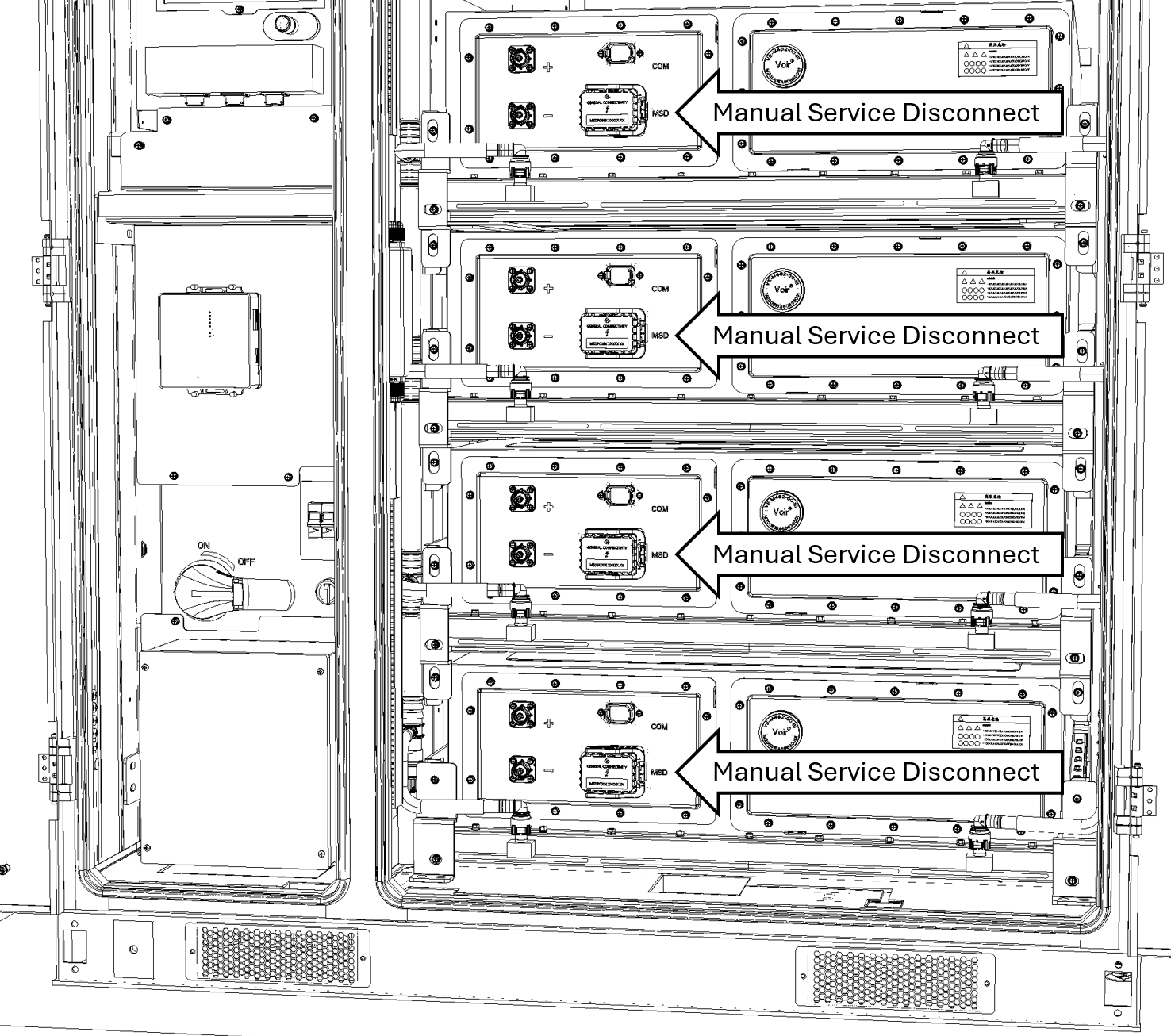
MSD Locations
|
|---|
ELECTRIC SHOCK HAZARD
Failure to follow these instructions may result in death or serious injury. |
NOTE |
|---|
As a safety precaution, the battery packs are shipped with the MSD uninstalled. |
The Manual Service Disconnect (MSD) is a critical safety component designed to isolate high-voltage battery packs from the system during installation, maintenance, or emergency procedures. Follow these steps to properly install the MSD:
Ensure the Battery Cabinet is Powered Down: Before beginning the MSD installation, power down the battery cabinet and connected systems to avoid the risk of electrical shock or damage. Verify the system is not under load and confirm proper shutdown of the battery and inverter systems.
Open the Battery Cabinet Door: Access the battery pack compartment by opening the right-side battery cabinet door.
Locate the MSD Slots: The MSD slot is located on the front of each battery pack.
Repeat for each MSD:
Insert the MSD into the battery pack’s MSD receptacle slot with the handle in the unlocked upright position, as shown in the figure below.
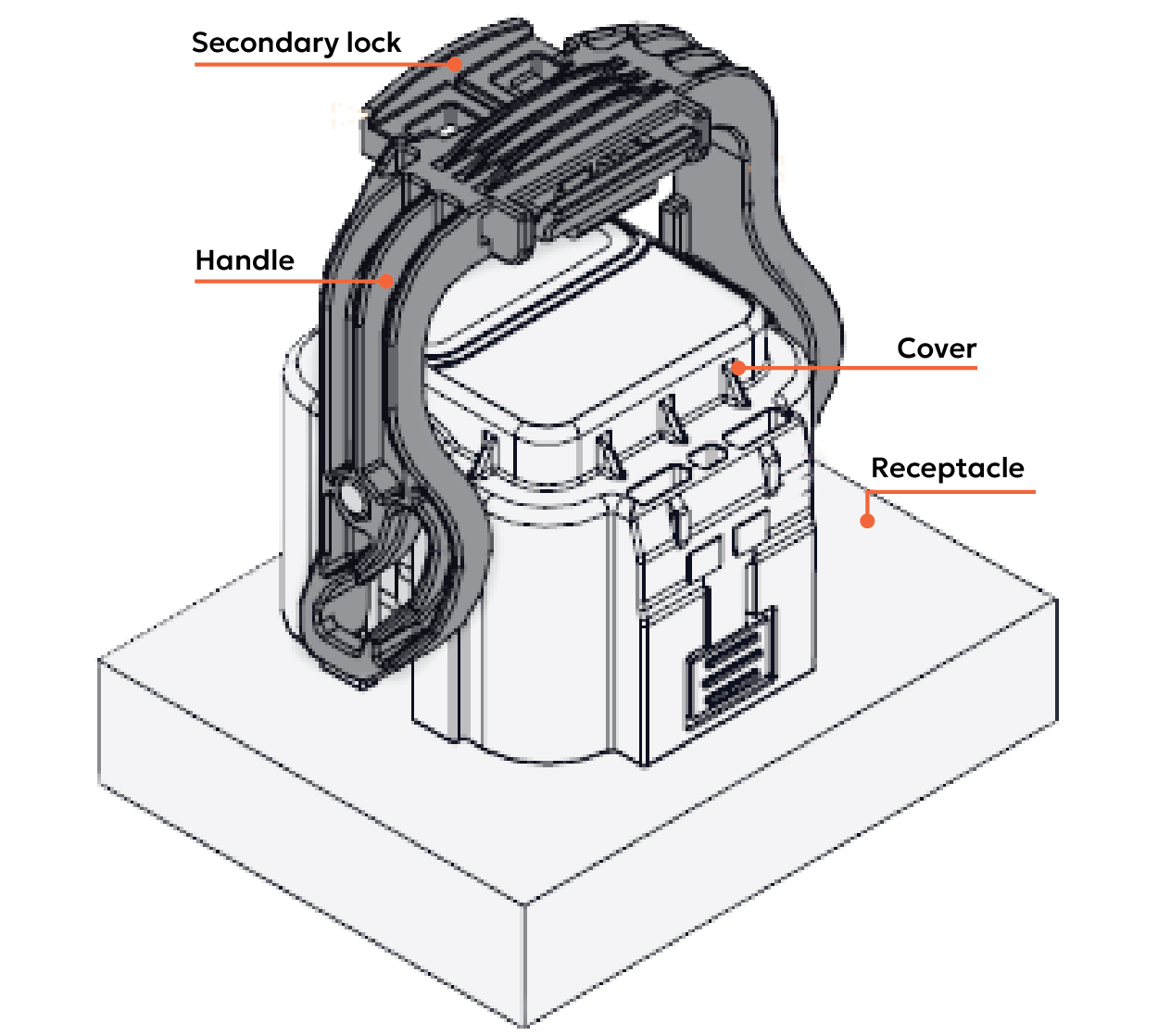
Unlocked (Handle is Upright)
b. Firmly press the MSD cover into the slot and rotate the handle down into the locking position to engage the cam mechanism.
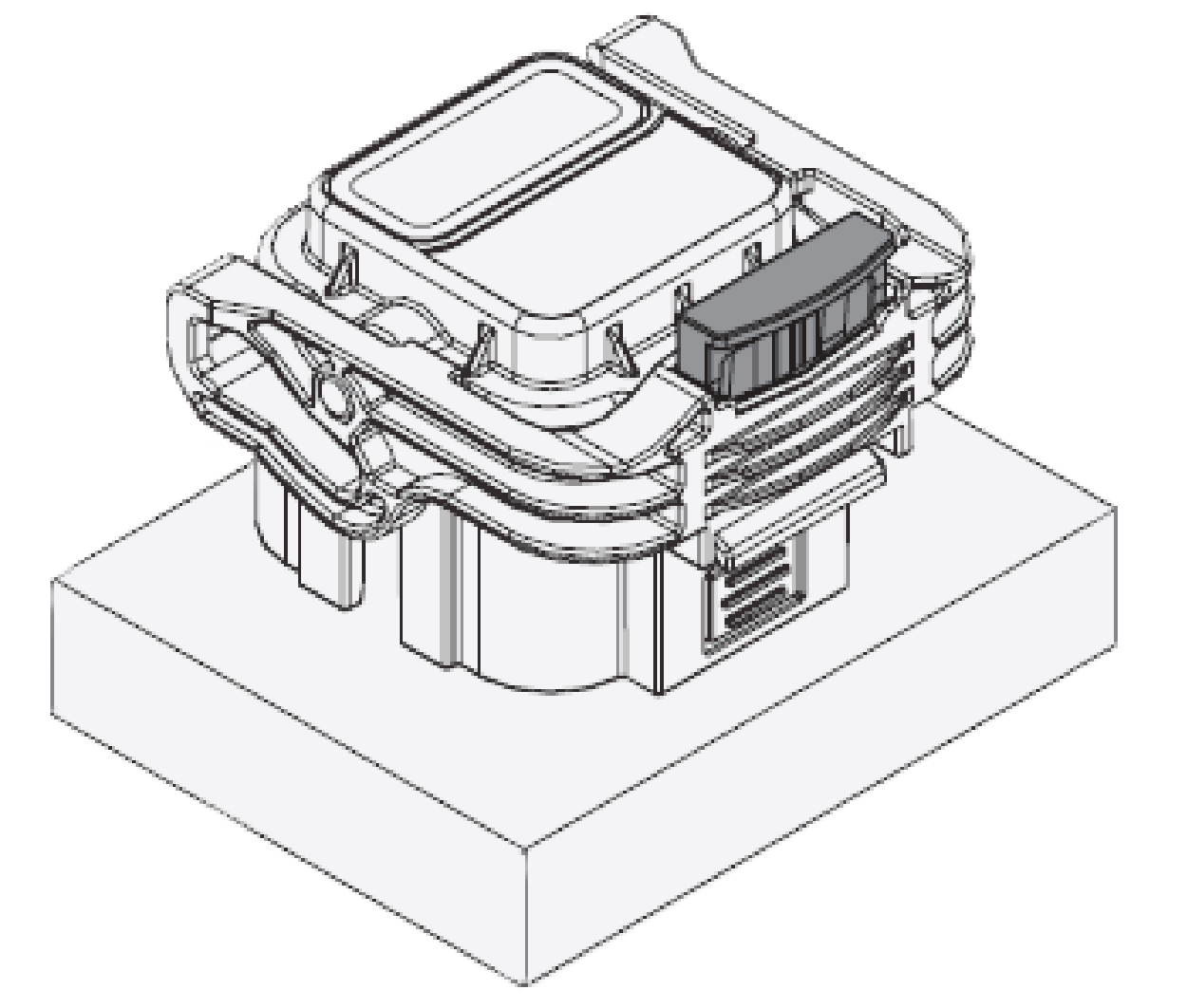
Locked (Handle is Down)
c. Push in the secondary safety lock to complete the installation. Gently pull on the MSD to confirm it is locked in place.
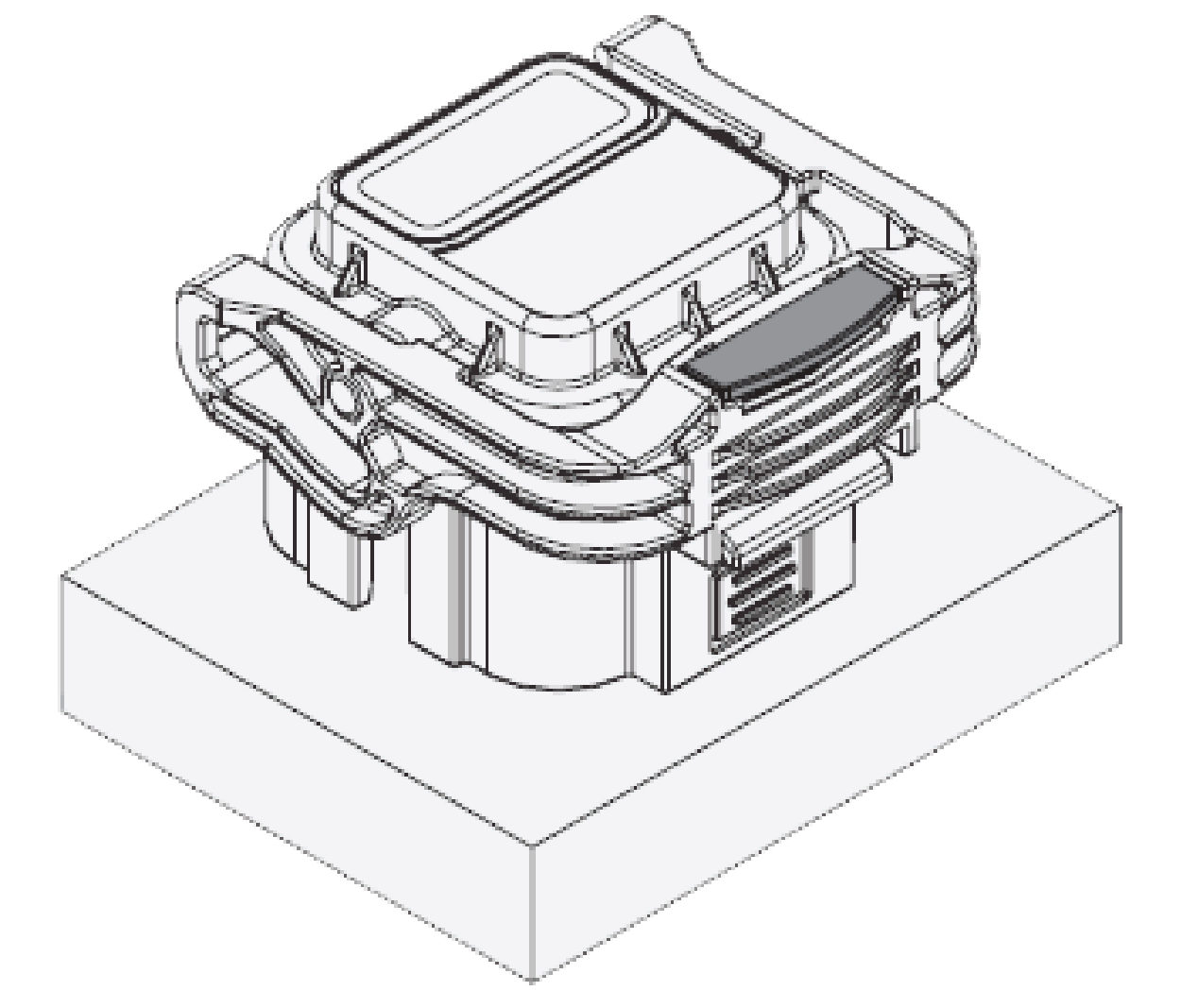
Locked (Safety Lock is Down)
Removal: To remove the MSD, reverse the process:
Disengage the safety lock, press the handle release, lift the handle, and pull the MSD out using the handle.
