Closed-Loop Communication with the LYNK II Communication Gateway
Connect CAT6 communication cables from the inverter to the LYNK II Communication Gateway and each battery. For more information on setting up communication with the Sol-Ark 15K-2P-N hybrid inverter, refer to the LYNK II Sol-Ark User Manual (805-0038).
NOTE |
|---|
|
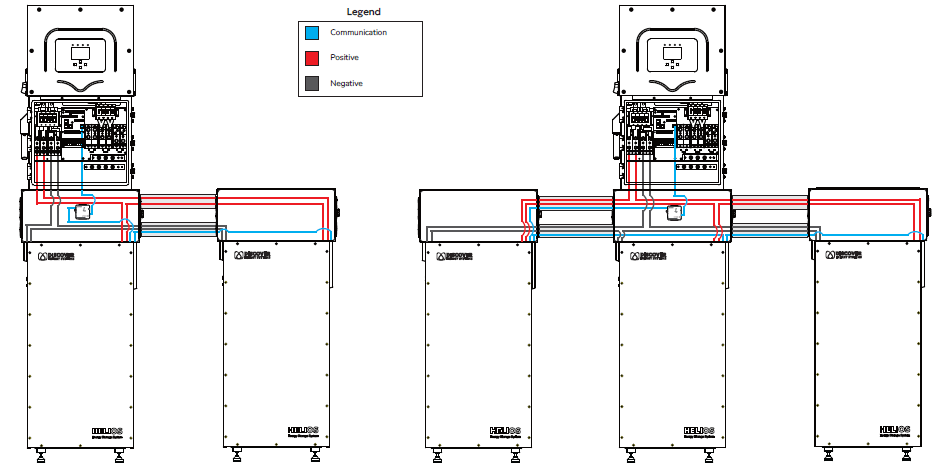
LYNK II Gateway for Closed-Loop Communication
Attach the CAT6 or higher cable that came with the HELIOS ESS, from the inverter’s CANbus port to the LYNK II Communication Gateway’s CAN port. You can mount the LYNK II to the inside of the Conduit Box.
Provide a CAT6 or higher cable and connect it from the LYNK II Communication Gateway’s LYNK port, to either COM3 or COM4 (LYNK port) on the battery.
Network all the batteries by attaching the CAT6 or higher communication cables from the Parallel Wire Kits (950-0068) to the battery COM3 or COM4 ports (LYNK port) on the first battery, to COM3/COM4 on the next battery, and so on, until all the batteries are connected.
