System Power-Up and Testing
Follow this procedure to power up.
Closed-Loop System Check
Check that the inverter displays battery SOC, voltage, and current to confirm that it is in closed-loop communication with the cabinet.
Check for any error codes or warnings on both the cabinet and inverter.
From the System Setup menu, select Li-Batt Info to confirm the correct system information is displayed. Compare the data presented in the Li-Batt Info screen to the data provided in LYNK Access.
Confirm that SOC, voltage, and current values match expected levels.
NOTE |
|---|
If the Li-Batt Info box is not visible, the system is not configured for closed-loop communication. To enable it, navigate to the Batt Setup section and confirm the BMS Lithium Batt check box is selected. The Li-Batt Info box will only appear when the system is properly set up for closed-loop operation. |
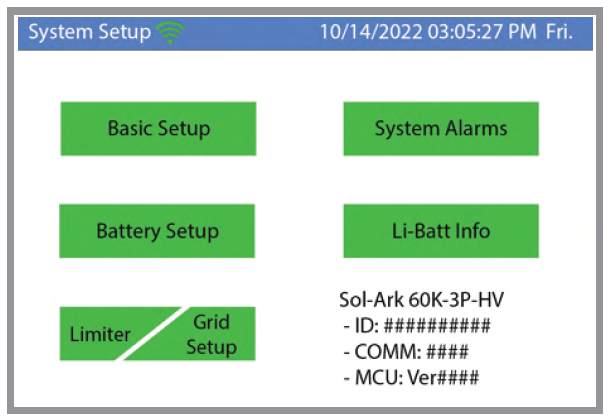
System Setup - Li-Batt Info
Inverter PV DC Input. If applicable close the PV disconnects connecting the PV System to the inverters.
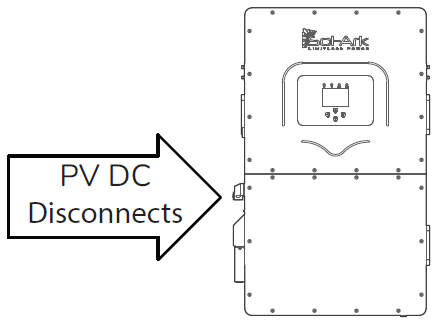
PV Disconnects
AC Loads On. If applicable close the AC output disconnects for the inverter load output and verify the load is connected.
Navigate to the Details screen (by clicking the battery icon on the home screen) and verify that the inverter detects the PV input and displays the correct power values for production and load.
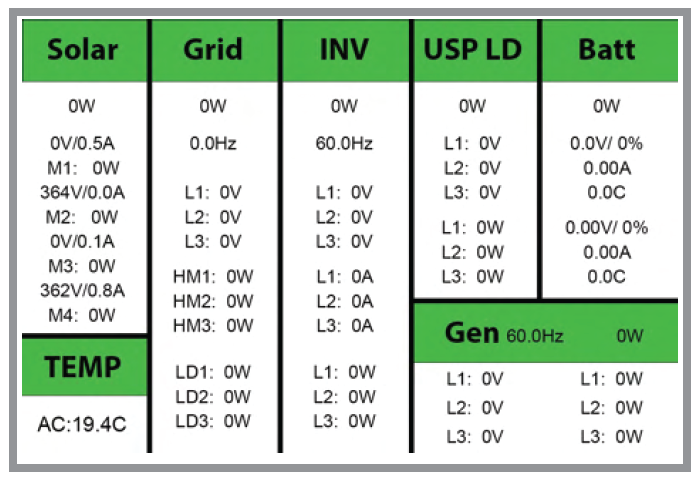
Details Screen
Test Operation
Simulate charge and discharge cycles by introducing loads or enabling PV input.
Monitor performance to verify there is a proper response to load and charging inputs.
