Cabinet Initiation and Activation
Cabinet Initiation
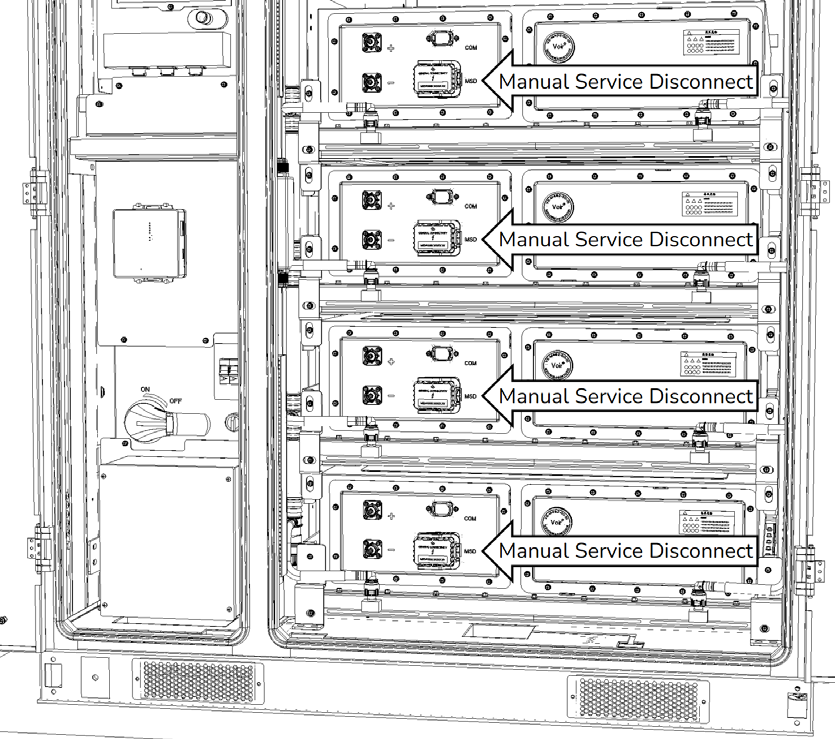
Install the Manual Service Disconnects (MSDs) into each battery pack’s designated receptacle. Handle with care to avoid damage, and follow all installation instructions provided.
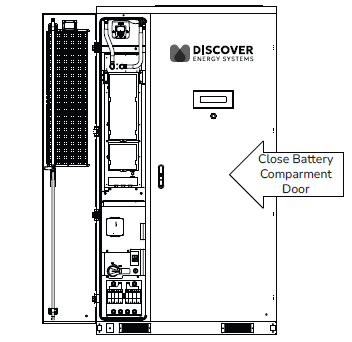
NOTICE |
|---|
SYSTEM SHUTDOWN The battery compartment door must remain closed during system operation. Opening the door will trigger an alarm and automatically shut down the system. Failure to follow these instructions may result in equipment damage. |
Cabinet Activation
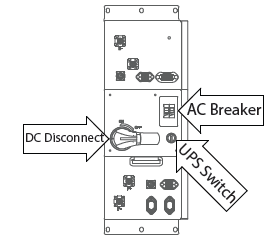
Before powering up the inverter with the battery, ensure all covers, enclosures, and access panels are securely closed.
NOTE |
|---|
Follow these steps, in order, to avoid a pre-charge error. |
Close the DC Disconnect
Confirm the AES 210HV DC disconnect is in the closed position (ON) and secure.
Power on the Auxiliary AC Input Circuit
To energize the system, provide power to the Auxiliary AC input.
Close the AC breaker on the HV Box.
Blackstart (if applicable)
For systems without an initial AC supply, utilize the UPS system to Blackstart the cabinet by turning the UPS ON to provide temporary power for the cabinet’s control system.
The UPS is for short-term operation only. Promptly restore AUX AC power once available.
Cabinet Initialization
The Battery Control Unit (BCU) and LYNK II Gateway will power up and initiate a system startup sequence.
During the startup process, the green LED on the cabinet door flashes to indicate the system is Ready.
Allow up to 60 seconds for the LYNK/BCU to initialize and check internal systems.
Pre-Charge Circuit Activation
After initialization, the BCU will engage the pre-charge circuit and provide power to start the inverter.
The BCU then closes its main contractors when the pre-charge process is complete, at which point the inverter will have full power.
Verify Cabinet Status
Confirm that the cabinet indicator LEDs indicate operation is normal.
On successful startup, the status LED on the cabinet door will be solid green, indicating the system is in operation.
If the status LED does not become solid green or error indicators appear, please refer to the troubleshooting section of the AES 210HV manual for diagnostic steps.
