Interfacing with the AES Cabinet

LYNK ACCESS – Local Commissioning & Diagnostics
LYNK ACCESS software runs on the Windows® OS and connects directly with the AES battery cabinet through the on-board LYNK II Gateway through USB. It gives installers and technicians live, sub-second visibility of critical operating variables—cell voltages, temperatures, contactor state, energy counters, and alarms—and lets them run diagnostics or save data-logged reports without an internet connection.
Use LYNK ACCESS whenever you are on-site and need real-time data, troubleshooting tools or firmware/parameter updates.
NOTE |
|---|
If not already set up, the LYNK II Gateway must be configured as follows.
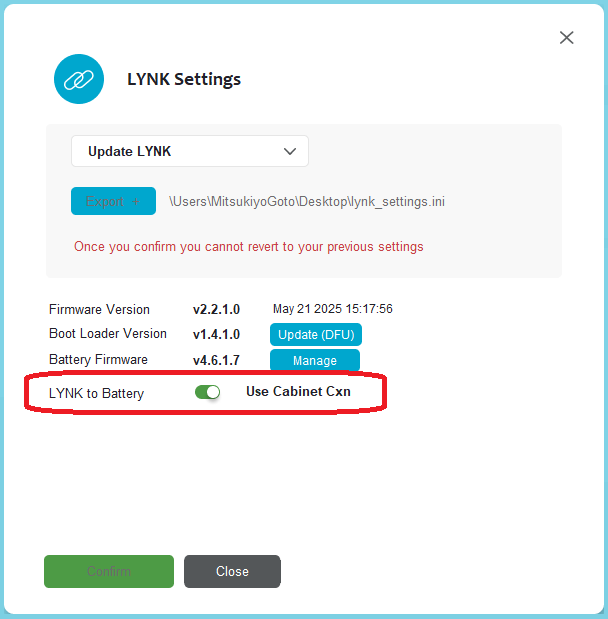
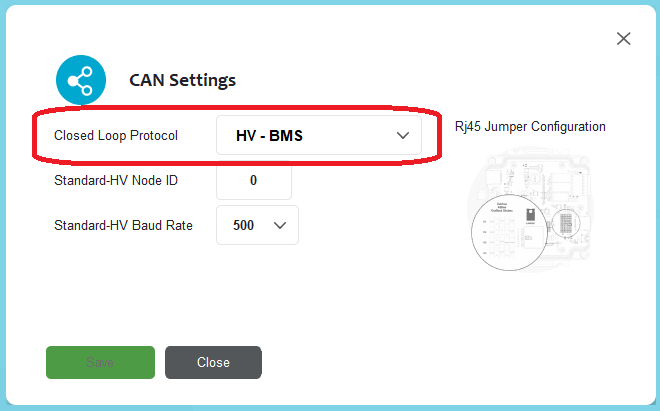 |
LYNK CLOUD – Remote Monitoring & Management
LYNK CLOUD is a secure, browser-based platform that receives encrypted telemetry pushed from each LYNK II Gateway via a wired Ethernet connection. LYNK CLOUD provides 24/7 remote visibility of cabinet performance, state-of-health and lifetime energy throughput, aggregates multiple sites into fleet dashboards, and issues configurable e-mail notifications for alarms and critical events.
Ideal for O&M teams and asset owners, LYNK CLOUD transforms the AES battery cabinet into a cloud-connected asset for proactive maintenance and performance analytics.
